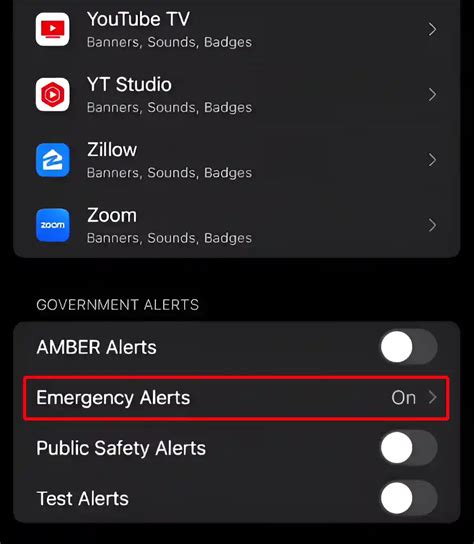
iPhone users are being urgently advised to disable the “Clean All” function within the Clean Doctor app to protect their devices from potential data harvesting and privacy breaches. Cybersecurity experts have identified this seemingly innocuous feature as a potential threat, capable of collecting sensitive user information and transmitting it to servers located in China.
A seemingly innocuous app designed to clean and optimize iPhones is now under scrutiny for potentially harvesting user data and compromising privacy. Cybersecurity researchers are urgently warning iPhone users to disable the “Clean All” function within the Clean Doctor app immediately. This feature, marketed as a quick way to free up storage space, has been identified as a potential conduit for collecting sensitive information and transmitting it to servers located in China.
The Clean Doctor app, available on the Apple App Store, claims to help users manage their device storage by identifying and removing duplicate photos, large video files, and other unnecessary data. However, security experts have discovered that the “Clean All” function, which promises to streamline the cleaning process, may also be collecting and transmitting user data without explicit consent. This data could include contacts, photos, and other personal information stored on the device.
The core concern revolves around the app’s data handling practices, specifically the transmission of user data to servers in China. While the app’s privacy policy may contain disclaimers or vague language about data collection, the lack of transparency and the potential for misuse raise serious privacy concerns. Experts recommend that users review the app’s privacy policy carefully and consider deleting the app altogether if they are uncomfortable with its data collection practices.
Ryan Gerding, a cybersecurity expert who has been closely monitoring the app’s behavior, stated, “The ‘Clean All’ function is essentially a black box. Users have no clear understanding of what data is being collected and where it’s being sent. The fact that the data is being transmitted to servers in China raises significant red flags, especially given the Chinese government’s track record on data privacy.”
The transmission of user data to servers in China raises significant concerns due to China’s National Intelligence Law, which requires organizations and citizens to support, assist, and cooperate with state intelligence work. This law effectively grants the Chinese government broad access to data held by companies within its jurisdiction, regardless of where the data was originally collected.
The potential consequences of this data collection are far-reaching. User data could be used for targeted advertising, identity theft, or even espionage. In a worst-case scenario, the data could be used to profile individuals, track their movements, or gain access to sensitive personal information.
Apple has a stringent review process for apps submitted to the App Store, but malicious or privacy-compromising features can sometimes slip through the cracks. Once an app is identified as a security risk, Apple typically removes it from the App Store and may also issue a security update to address the underlying vulnerabilities. Apple has not yet commented directly on the Clean Doctor app, but security researchers are urging the company to investigate the app’s data handling practices and take appropriate action.
This incident highlights the importance of user awareness and vigilance when installing and using mobile apps. Users should always review an app’s permissions and privacy policy before granting access to their data. It is also advisable to use a reputable antivirus or security app to scan devices for malware and other potential threats.
The incident also raises questions about the effectiveness of Apple’s App Store review process and the need for greater transparency in app data collection practices. While Apple has taken steps to improve app security and privacy, this incident demonstrates that there is still room for improvement.
Another worrying aspect is that many users trust apps that claim to improve their device’s performance. These ‘cleaner’ apps often promise to free up storage, optimize memory, and extend battery life. However, many of these apps are either ineffective or actively harmful. They may bombard users with intrusive ads, collect personal data, or even install malware.
Users are advised to rely on the built-in storage management tools provided by iOS. These tools allow users to identify and remove large files, delete unused apps, and optimize their device’s storage without resorting to third-party apps.
Experts recommend that users who have installed Clean Doctor should immediately disable the “Clean All” function, review the app’s permissions, and consider deleting the app from their devices. They should also monitor their devices for any unusual activity, such as unexpected data usage or unauthorized access to their accounts.
The Clean Doctor app is not the only app of its kind to raise privacy concerns. Several other apps available on the App Store and Google Play Store have been accused of collecting user data without consent or engaging in other questionable practices. Users should be wary of any app that requests excessive permissions or collects data that is not necessary for its stated functionality.
To stay safe, users should follow a few simple guidelines:
- Review app permissions: Before installing an app, carefully review the permissions it requests. If an app requests permissions that seem unnecessary or excessive, be wary.
- Read the privacy policy: Take the time to read an app’s privacy policy before using it. Pay attention to what data the app collects, how it uses that data, and with whom it shares that data.
- Use reputable apps: Stick to apps from reputable developers with a proven track record of protecting user privacy.
- Keep your device updated: Install the latest security updates for your operating system and apps. These updates often include patches for known vulnerabilities.
- Use a security app: Consider using a reputable antivirus or security app to scan your device for malware and other threats.
- Be wary of free apps: Free apps often rely on advertising or data collection to generate revenue. Be especially cautious of free apps that request excessive permissions.
The Clean Doctor incident serves as a reminder that users must be proactive in protecting their privacy and security in the digital age. By following these simple guidelines, users can reduce their risk of falling victim to malicious apps and other online threats. The key is to be informed, vigilant, and proactive.
This situation underscores the inherent risks associated with downloading and using third-party applications, even those available on reputable app stores like Apple’s App Store. While Apple implements security measures to vet apps before they are made available to users, these measures are not foolproof. Malicious or poorly designed apps can sometimes slip through the cracks, potentially exposing users to privacy risks, security vulnerabilities, and even financial losses.
Apple’s App Store review process involves a combination of automated checks and human review to identify and reject apps that violate its guidelines. These guidelines cover a wide range of issues, including security, privacy, content, and functionality. However, the sheer volume of apps submitted to the App Store each day makes it impossible for Apple to thoroughly scrutinize every app.
Furthermore, app developers are constantly finding new ways to circumvent Apple’s security measures. They may use obfuscation techniques to hide malicious code, or they may design apps that behave benignly during the review process but exhibit malicious behavior after they are installed on a user’s device.
Given these challenges, it is essential for users to take responsibility for their own security and privacy. They should not blindly trust every app they find on the App Store, even if it has positive reviews or a high rating. Instead, they should carefully evaluate each app before installing it, paying close attention to its permissions, privacy policy, and developer reputation.
The potential for data harvesting and transmission to foreign governments is a particularly serious concern. As the Clean Doctor incident illustrates, apps that collect user data may not always be transparent about how that data is used or with whom it is shared. In some cases, data may be transmitted to servers located in countries with weak data protection laws or governments that have a history of surveillance and censorship.
The implications of such data collection can be far-reaching. User data can be used for targeted advertising, identity theft, financial fraud, or even political manipulation. In extreme cases, it can be used to track and monitor individuals, suppress dissent, or undermine national security.
To mitigate these risks, users should be especially cautious of apps that collect sensitive information, such as location data, contacts, photos, and browsing history. They should also be wary of apps that request excessive permissions or that have a history of privacy violations.
It is also important to be aware of the legal and regulatory frameworks governing data privacy. Many countries have laws that protect user data and restrict the ability of companies to collect, use, and share personal information. However, these laws vary widely from country to country, and they are not always effectively enforced.
The European Union’s General Data Protection Regulation (GDPR) is one of the most comprehensive data protection laws in the world. It gives individuals greater control over their personal data and imposes strict requirements on companies that collect and process data. However, even GDPR does not provide complete protection against data harvesting and misuse.
In the United States, there is no single federal law that comprehensively regulates data privacy. Instead, there is a patchwork of laws that address specific aspects of data privacy, such as the Children’s Online Privacy Protection Act (COPPA) and the Health Insurance Portability and Accountability Act (HIPAA).
The lack of a comprehensive federal data privacy law in the United States has made it difficult to effectively regulate data collection and use. It has also created a situation where companies can collect and use user data with relatively little oversight or accountability.
The Clean Doctor incident underscores the need for stronger data protection laws and more effective enforcement mechanisms. It also highlights the importance of user education and awareness. Users need to be informed about the risks of data harvesting and misuse, and they need to be empowered to take steps to protect their own privacy.
One potential solution is to require app developers to be more transparent about their data collection practices. This could include requiring them to provide clear and concise privacy policies that explain what data they collect, how they use that data, and with whom they share that data. It could also include requiring them to obtain explicit consent from users before collecting certain types of data, such as location data and contacts.
Another potential solution is to strengthen the enforcement of data protection laws. This could include increasing funding for regulatory agencies, giving them more authority to investigate and prosecute data breaches, and imposing stricter penalties on companies that violate data protection laws.
Ultimately, protecting user privacy in the digital age will require a multi-faceted approach that involves strong laws, effective enforcement, and user education. It will also require a commitment from app developers and other companies to respect user privacy and to handle user data responsibly.
The ongoing discussions and debates surrounding data privacy are critical. As technology continues to evolve and new ways of collecting and using data emerge, it is essential to stay informed and to advocate for policies that protect user privacy and security. The Clean Doctor situation should act as a catalyst for change, pushing both consumers and tech companies to re-evaluate their approaches to data security.
Frequently Asked Questions (FAQ)
-
What is the Clean Doctor app and what does it claim to do?
The Clean Doctor app is available on the Apple App Store and purports to help users manage their iPhone’s storage by identifying and removing duplicate photos, large video files, and other unnecessary data. It markets itself as a tool to optimize device performance and free up space.
-
What is the specific concern regarding the “Clean All” function within the Clean Doctor app?
Cybersecurity experts have identified the “Clean All” function as a potential threat to user privacy. It’s suspected of collecting sensitive user data, such as contacts and photos, and transmitting it to servers located in China without explicit user consent or knowledge. As Ryan Gerding, a cybersecurity expert, notes, “The ‘Clean All’ function is essentially a black box. Users have no clear understanding of what data is being collected and where it’s being sent.”
-
Why is the transmission of data to servers in China a cause for concern?
The transmission of user data to servers in China raises significant privacy and security concerns due to China’s National Intelligence Law. This law requires organizations and citizens to cooperate with state intelligence work, potentially granting the Chinese government access to data held by companies within its jurisdiction. This raises the risk of user data being used for purposes beyond the app’s stated functionality, including surveillance, profiling, or other forms of intelligence gathering.
-
What steps should iPhone users take if they have the Clean Doctor app installed?
Users who have installed Clean Doctor should immediately disable the “Clean All” function. Experts also recommend reviewing the app’s permissions to understand what data it has access to, and consider deleting the app from their devices altogether. It’s also advisable to monitor their devices for any unusual activity, such as unexpected data usage or unauthorized access to accounts.
-
What are some general tips for protecting privacy and security when using mobile apps?
To protect privacy and security, users should always review app permissions before installing them, carefully reading the privacy policy to understand what data is collected and how it’s used. Sticking to apps from reputable developers, keeping devices updated with the latest security patches, and using a reputable antivirus or security app are also crucial steps. Being wary of free apps that request excessive permissions is another essential precaution. It is also important to use the built-in storage management tools provided by iOS to avoid relying on third-party ‘cleaner’ apps.
-
Has Apple commented on the Clean Doctor app and its potential privacy risks?
As of the current reports, Apple has not yet issued a direct comment regarding the Clean Doctor app and the allegations of data harvesting. However, cybersecurity researchers are urging Apple to investigate the app’s data-handling practices and take appropriate action to protect user privacy. Historically, Apple has removed apps from the App Store that are found to violate its security and privacy guidelines.
-
What are the potential consequences of having personal data collected and transmitted without consent?
The consequences can be significant and varied. User data could be used for targeted advertising, identity theft, or even espionage. In a worst-case scenario, the data could be used to profile individuals, track their movements, or gain access to sensitive personal information, potentially leading to financial losses, reputational damage, or even physical harm.
-
Are there other similar apps that pose similar risks?
Yes, the Clean Doctor app is not unique in raising privacy concerns. Several other apps available on both the App Store and Google Play Store have been accused of collecting user data without consent or engaging in other questionable practices. Users should be wary of any app that requests excessive permissions or collects data that is not necessary for its stated functionality.
-
What is the GDPR, and how does it relate to data privacy concerns with apps like Clean Doctor?
The General Data Protection Regulation (GDPR) is a European Union law that grants individuals greater control over their personal data and imposes strict requirements on companies that collect and process data. While it’s an EU law, it impacts any organization that processes the data of EU residents, regardless of where the organization is located. In the context of apps like Clean Doctor, GDPR underscores the importance of transparent data collection practices, user consent, and the right for users to access, rectify, or erase their data. The lack of transparency and potential unauthorized data transfer to China associated with Clean Doctor would likely violate GDPR principles if EU residents’ data were involved.
-
Besides disabling “Clean All” and potentially deleting the app, what else can users do to protect their privacy more broadly on their iPhones?
Beyond the immediate steps regarding the Clean Doctor app, users can enhance their iPhone privacy by:
- Regularly reviewing and adjusting app permissions in the iPhone’s settings (Settings > Privacy).
- Enabling “Limit Ad Tracking” (Settings > Privacy > Advertising) to reduce personalized advertising.
- Using a strong passcode and enabling Face ID or Touch ID.
- Being cautious about connecting to public Wi-Fi networks and considering using a VPN.
- Regularly reviewing the privacy settings for Safari and other frequently used apps.
- Being mindful of the websites visited and the information shared online.
-
How does Apple’s App Store review process work, and why doesn’t it catch all potentially harmful apps?
Apple’s App Store review process involves a combination of automated checks and human review designed to ensure apps meet specific guidelines regarding security, privacy, content, and functionality. However, the sheer volume of apps submitted daily makes it difficult to thoroughly scrutinize every app. Furthermore, developers can sometimes circumvent these measures using obfuscation techniques or designing apps that behave benignly during the review process but exhibit malicious behavior later. Therefore, the review process isn’t foolproof, and potentially harmful apps can occasionally slip through.
-
What are some red flags that users should look for when evaluating a new app before installing it?
Red flags to watch out for include:
- Excessive or irrelevant permission requests (e.g., a simple game asking for access to contacts).
- Vague or unclear privacy policies.
- A lack of information about the app developer or their credentials.
- Numerous negative reviews mentioning privacy or security concerns.
- An app that behaves suspiciously or differently than advertised.
- Apps that are clones of other popular apps or that offer features that seem too good to be true.
-
Are there any alternative methods for cleaning and optimizing iPhone storage that are safer than using third-party “cleaner” apps?
Yes, iOS provides built-in tools for managing storage and optimizing performance:
- Storage Recommendations: Go to Settings > General > iPhone Storage. iOS provides personalized recommendations for optimizing storage, such as offloading unused apps or enabling iCloud Photo Library.
- Reviewing Large Attachments: The iPhone Storage section also allows users to review and delete large attachments from Messages and Mail.
- Deleting Unused Apps: Easily identify and delete apps that are rarely used to free up significant storage space.
- Managing Photos and Videos: Regularly review and delete unwanted photos and videos or transfer them to a computer or cloud storage service.
- Clearing Safari Cache: Clear browsing history, cookies, and website data in Settings > Safari.
-
What kind of impact can weak data protection laws have on user privacy, and what can be done to improve them?
Weak data protection laws can create a situation where companies have little oversight or accountability when collecting and using personal data. This can lead to widespread data harvesting, misuse, and a greater risk of data breaches. Improvements include:
- Enacting comprehensive data privacy laws that grant individuals strong rights over their data.
- Establishing independent regulatory agencies with the power to investigate and enforce data protection laws.
- Imposing significant penalties for data breaches and privacy violations.
- Requiring companies to be transparent about their data collection and usage practices.
- Harmonizing data protection laws across different jurisdictions to facilitate international cooperation.
-
How can users stay informed about potential security threats and privacy risks associated with mobile apps and other online services?
Users can stay informed by:
- Following reputable cybersecurity news sources and blogs.
- Subscribing to security alerts and newsletters from organizations like the Electronic Frontier Foundation (EFF) or the SANS Institute.
- Regularly checking for security updates and patches for their devices and apps.
- Participating in online forums and communities where users share information about security threats and privacy risks.
- Being skeptical of unsolicited emails, messages, or offers that seem too good to be true.
- Consulting with cybersecurity professionals or experts for personalized advice.
-
What role do app developers play in ensuring user privacy and security, and what responsibilities should they uphold?
App developers have a significant role in ensuring user privacy and security. Their responsibilities include:
- Implementing robust security measures to protect user data from unauthorized access.
- Being transparent about their data collection and usage practices.
- Obtaining explicit consent from users before collecting sensitive data.
- Adhering to all applicable data protection laws and regulations.
- Responding promptly to security vulnerabilities and data breaches.
- Designing apps with privacy in mind, minimizing data collection and maximizing user control.
- Providing clear and accessible privacy policies that explain how user data is handled.
- Regularly updating apps to address security vulnerabilities and improve privacy protections.
-
If a user suspects that their data has been compromised by an app, what steps should they take?
If a user suspects their data has been compromised, they should:
- Change their passwords for all affected accounts.
- Monitor their credit reports and financial accounts for any signs of fraud or identity theft.
- Contact the app developer or the relevant app store to report the incident.
- File a complaint with the Federal Trade Commission (FTC) or other relevant regulatory agencies.
- Consider consulting with a cybersecurity professional or attorney for legal advice.
- Inform friends, family, and colleagues who may also be affected.
-
How can users contribute to improving the overall security and privacy of the mobile app ecosystem?
Users can contribute by:
- Being vigilant about the apps they install and the permissions they grant.
- Leaving honest and detailed reviews of apps on app stores, including any concerns about privacy or security.
- Reporting suspicious apps or behavior to app stores and regulatory agencies.
- Supporting organizations that advocate for stronger data protection laws and user privacy rights.
- Educating friends and family about the importance of online security and privacy.
- Participating in discussions and debates about data privacy and security issues.
-
Are there any specific types of apps that users should be particularly wary of due to potential privacy risks?
Yes, certain types of apps are generally associated with higher privacy risks:
- Free VPN apps: Many free VPNs log user data and may sell it to third parties.
- Flashlight apps: Some flashlight apps request excessive permissions, such as access to contacts or location data.
- QR code scanner apps: Some QR code scanners may contain malware or redirect users to malicious websites.
- Utility apps (e.g., battery savers, RAM cleaners): Many of these apps are ineffective or may collect user data without consent.
- Social media apps: Social media apps collect vast amounts of user data and are often targeted by hackers.
- Dating apps: Dating apps collect sensitive personal information and can be vulnerable to data breaches.
-
What measures are being taken or could be taken to prevent future incidents similar to the Clean Doctor situation?
To prevent future incidents, several measures are being implemented or could be implemented:
- Enhanced App Store Review Processes: App stores can strengthen their review processes by using more sophisticated automated tools and increasing the number of human reviewers. They can also implement more rigorous testing and auditing procedures to identify potential security and privacy vulnerabilities.
- Increased Transparency: App developers can be required to be more transparent about their data collection and usage practices by providing clear and concise privacy policies and obtaining explicit user consent before collecting sensitive data.
- Data Localization Requirements: Governments can impose data localization requirements, mandating that certain types of user data be stored within the country’s borders.
- Independent Audits: Third-party organizations can conduct independent audits of app security and privacy practices to identify potential vulnerabilities and ensure compliance with industry standards.
- User Education and Awareness Campaigns: Public awareness campaigns can be launched to educate users about the risks of data harvesting and misuse and empower them to take steps to protect their privacy.
- International Cooperation: Governments can cooperate internationally to share information about security threats and privacy risks and to develop common standards for data protection.
- Technological Solutions: Researchers and developers can create new technologies to enhance user privacy and security, such as privacy-preserving data analysis techniques and secure communication protocols.





