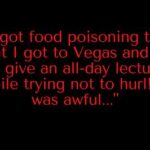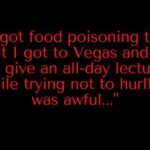Unsubscribing from unwanted emails may not always be the safest course of action, cybersecurity experts warn, as clicking that seemingly harmless “unsubscribe” button could potentially expose users to phishing scams, malware, and further spam.
Clicking the “unsubscribe” button in suspicious or unsolicited emails could confirm to spammers that your email address is active and valid, leading to an influx of even more unwanted messages and potentially opening the door to more serious cyber threats. According to recent warnings from cybersecurity professionals, these buttons can sometimes be deceptive tactics employed by malicious actors to gather information or install malware.
“A legitimate company will include an unsubscribe link at the bottom of their emails, which will remove you from their mailing list,” explains Adam Levin, co-founder of CyberScout and Credit.com. “A scammer, on the other hand, will use the unsubscribe link to verify that your email address is active and that you are a real person who is likely to open emails.”
The goal of these malicious emails can vary, ranging from simply flooding your inbox with more spam to attempting to steal personal information like passwords, credit card numbers, or social security numbers. In some cases, clicking the unsubscribe link can even lead to the download of malware onto your device, compromising your entire system.
Understanding the Risks
The primary risk associated with clicking unsubscribe links in suspicious emails is the verification of your email address. Spammers often send out mass emails to lists of addresses, many of which may be inactive or invalid. When you click an unsubscribe link, you are essentially telling the spammer that your email address is active and that you open and interact with emails. This makes your address a more valuable target for future spam campaigns and phishing attempts.
Furthermore, some unsubscribe links may redirect you to a fake website designed to steal your login credentials or other sensitive information. These websites often mimic the appearance of legitimate companies, making it difficult for users to distinguish them from the real thing. If you enter your information on one of these fake websites, it could be compromised.
In more severe cases, clicking the unsubscribe link can trigger the download of malware onto your computer or mobile device. This malware can then be used to steal your personal information, monitor your online activity, or even take control of your device.
Identifying Suspicious Emails
It’s crucial to differentiate between legitimate unsubscribe links and those used by spammers. Here are some red flags to watch out for:
- Unsolicited Emails: Be wary of emails from companies or organizations you don’t recognize or haven’t subscribed to.
- Poor Grammar and Spelling: Legitimate companies typically have professional marketing teams that ensure their emails are free of errors. Emails with numerous grammatical errors or typos are often a sign of a scam.
- Generic Greetings: Emails that begin with generic greetings like “Dear Customer” or “Sir/Madam” are often mass-produced and may not be legitimate.
- Suspicious Links: Before clicking any link, hover your mouse over it to see where it leads. If the URL looks suspicious or doesn’t match the company’s website, don’t click it.
- Urgent Requests: Be cautious of emails that demand immediate action or threaten negative consequences if you don’t comply.
- Requests for Personal Information: Legitimate companies will rarely ask for sensitive information like passwords or credit card numbers via email.
- Mismatching “From” Address: The email address of the sender should align with the company’s official domain. Discrepancies suggest potential phishing attempts.
Alternative Strategies for Managing Spam
Instead of clicking unsubscribe links in suspicious emails, consider these safer alternatives:
- Mark as Spam: Most email providers have a “mark as spam” or “report phishing” button. This will move the email to your spam folder and help your email provider identify and filter similar emails in the future.
- Block the Sender: You can block the sender’s email address to prevent them from sending you more emails.
- Filter Emails: Create filters in your email account to automatically move emails from specific senders or containing certain keywords to your spam folder.
- Use a Spam Filter: Consider using a third-party spam filter to block unwanted emails before they even reach your inbox.
- Contact the Company Directly: If you believe the email is spoofing a legitimate company, contact the company directly through their official website or customer service channels to verify the email’s authenticity.
- Email Privacy Tools: Use email privacy tools that create alias email addresses, protecting your real email from being exposed to spammers. These tools can generate unique, random email addresses for signing up for online services, so your primary email remains secure.
What to Do If You’ve Clicked a Suspicious Unsubscribe Link
If you’ve already clicked an unsubscribe link in a suspicious email, take these steps to mitigate the potential damage:
- Run a Malware Scan: Use a reputable antivirus program to scan your computer or mobile device for malware.
- Change Your Passwords: Change the passwords for your email account, social media accounts, and any other online accounts that may have been compromised.
- Monitor Your Accounts: Keep a close eye on your bank accounts, credit card statements, and other financial accounts for any signs of unauthorized activity.
- Report the Incident: Report the incident to the Federal Trade Commission (FTC) at ReportFraud.ftc.gov.
- Inform Your Contacts: Let your friends and family know that you may have clicked a suspicious link so they can be on the lookout for phishing emails that may be sent in your name.
Expert Opinions
Adam Levin, co-founder of CyberScout and Credit.com, emphasizes the importance of caution when dealing with unsolicited emails. “The rule of thumb is, if you don’t recognize the sender or the email looks suspicious, don’t click on any links, including the unsubscribe link,” he advises. “It’s better to be safe than sorry.”
Other cybersecurity experts echo this sentiment, stressing the need for vigilance in the face of increasingly sophisticated phishing tactics. They recommend educating yourself about the latest scams and staying up-to-date on best practices for online security.
“Cybercriminals are constantly evolving their tactics, so it’s important to stay informed and be aware of the risks,” says Lisa Plaggemier, interim executive director of the National Cyber Security Alliance (NCSA). “By taking simple precautions, you can significantly reduce your risk of falling victim to a phishing scam or other cyberattack.”
Email Marketing Best Practices for Legitimate Businesses
For businesses engaging in email marketing, it’s crucial to follow best practices to ensure that their emails are not mistaken for spam and that their unsubscribe process is legitimate and user-friendly.
- Obtain Consent: Only send emails to people who have explicitly agreed to receive them. This can be done through an opt-in form on your website or during the sign-up process for your product or service.
- Use a Reputable Email Marketing Platform: Choose a reputable email marketing platform like Mailchimp, Constant Contact, or Sendinblue. These platforms have built-in tools to help you manage your email list, avoid spam filters, and track your campaign performance.
- Include a Clear and Easy-to-Find Unsubscribe Link: Make sure your unsubscribe link is clearly visible and easy to find in the footer of your email. The unsubscribe process should be simple and straightforward, requiring only a few clicks to complete.
- Honor Unsubscribe Requests Promptly: When someone unsubscribes from your email list, remove them immediately. Failing to do so can damage your reputation and lead to your emails being marked as spam.
- Provide Value: Make sure your emails provide value to your subscribers. This could include offering exclusive deals, sharing helpful information, or providing updates on your products or services.
- Personalize Your Emails: Personalize your emails by addressing subscribers by name and tailoring your content to their interests. This can help you build stronger relationships with your subscribers and increase engagement.
- Monitor Your Sender Reputation: Regularly monitor your sender reputation to ensure that your emails are not being flagged as spam. You can use tools like Sender Score or Google Postmaster Tools to check your reputation.
The Future of Email Security
As cyber threats continue to evolve, email security is becoming increasingly important. Email providers are constantly developing new technologies to detect and block spam and phishing emails, but users must also play a role in protecting themselves.
One promising development is the use of artificial intelligence (AI) and machine learning (ML) to identify and filter out malicious emails. AI-powered spam filters can analyze the content, sender, and other characteristics of an email to determine whether it is likely to be spam or phishing.
Another trend is the increasing adoption of email authentication protocols like Sender Policy Framework (SPF), DomainKeys Identified Mail (DKIM), and Domain-based Message Authentication, Reporting & Conformance (DMARC). These protocols help to verify the authenticity of email messages and prevent spoofing.
Ultimately, the fight against email spam and phishing is an ongoing battle. By staying informed, being cautious, and using the right tools and technologies, individuals and organizations can significantly reduce their risk of falling victim to these threats.
In-Depth Analysis of Email Unsubscribe Mechanisms
The seemingly simple “unsubscribe” button masks a complex ecosystem of technical standards, marketing practices, and security vulnerabilities. To fully understand the risks involved, it’s necessary to delve into the mechanics of how unsubscribe mechanisms operate.
Legitimate Unsubscribe Processes:
A legitimate unsubscribe process typically involves the following steps:
- Email Header Information: Reputable email marketing platforms embed specific headers in their emails that identify the message as a commercial communication and provide instructions for unsubscribing. These headers are often standardized according to RFC specifications (Request for Comments) related to email.
- One-Click Unsubscribe (List-Unsubscribe Header): A modern and user-friendly approach is the “one-click unsubscribe” feature, implemented using the
List-Unsubscribeheader. This header contains a URL that, when clicked, automatically unsubscribes the user from the mailing list without requiring them to visit a website or fill out a form. The email client (e.g., Gmail, Outlook) handles the unsubscribe request in the background. - Unsubscribe Landing Page: Clicking the unsubscribe link usually redirects the user to a landing page on the sender’s website. This page may offer options for managing email preferences, such as reducing the frequency of emails or unsubscribing from specific types of messages.
- Confirmation Message: After unsubscribing, the user should receive a confirmation message, either on the landing page or via email, to verify that their request has been processed.
- List Management: The email marketing platform automatically updates its subscriber list to reflect the unsubscribe request, ensuring that the user no longer receives future emails.
The Dark Side: Malicious Unsubscribe Tactics:
Spammers and phishers exploit the unsubscribe mechanism in several ways:
- Verification of Email Address: As previously mentioned, clicking a malicious unsubscribe link confirms that the email address is active and monitored, making it a valuable target for future attacks.
- Phishing Landing Pages: The unsubscribe link may redirect to a fake website designed to steal login credentials or other sensitive information. These websites often mimic the appearance of legitimate companies, making it difficult for users to distinguish them from the real thing.
- Malware Downloads: Clicking the link can trigger the download of malware onto the user’s computer or mobile device. This malware can then be used to steal personal information, monitor online activity, or even take control of the device.
- Fake Unsubscribe Forms: The landing page may present a fake unsubscribe form that asks for personal information, such as your name, address, phone number, or even credit card details. This information can then be used for identity theft or other fraudulent purposes.
- Subscription to More Spam: Ironically, clicking the unsubscribe link may actually subscribe the user to even more spam. This is a common tactic used by spammers to overwhelm their victims with unwanted messages.
Technical Details of Email Headers:
Understanding email headers is crucial for identifying legitimate and malicious emails. Here’s a breakdown of some key headers:
- From: This header indicates the sender of the email. However, it can be easily spoofed, so it’s not always a reliable indicator of authenticity.
- Reply-To: This header specifies the email address to which replies should be sent. It may be different from the “From” address.
- Subject: This header contains the subject line of the email.
- Date: This header indicates the date and time the email was sent.
- Message-ID: This header is a unique identifier for the email message.
- Received: This header traces the path the email took from the sender to the recipient. It can be used to identify the origin of the email and detect potential spoofing.
- List-Unsubscribe: As mentioned earlier, this header contains a URL that allows users to unsubscribe from the mailing list. A legitimate email should include this header.
- Content-Type: This header specifies the format of the email message, such as text/plain or text/html.
- MIME-Version: This header indicates the version of the MIME (Multipurpose Internet Mail Extensions) standard used in the email message.
Advanced Spam Filtering Techniques:
Email providers employ various advanced techniques to filter out spam and phishing emails, including:
- Content Analysis: Spam filters analyze the content of the email message, looking for keywords, phrases, and patterns that are commonly associated with spam.
- Sender Reputation: Email providers maintain databases of sender reputations, based on factors such as the sender’s IP address, domain name, and email sending history. Senders with a poor reputation are more likely to have their emails flagged as spam.
- Bayesian Filtering: This technique uses statistical analysis to learn the characteristics of spam and legitimate emails. The filter is trained on a set of known spam and legitimate emails, and then uses this knowledge to classify new emails.
- Heuristic Analysis: Heuristic filters use a set of rules to identify spam. These rules may be based on factors such as the subject line, the presence of certain keywords, and the overall structure of the email message.
- Real-time Blackhole Lists (RBLs): RBLs are lists of IP addresses that have been identified as sources of spam. Email providers use RBLs to block emails from these IP addresses.
- SPF, DKIM, and DMARC: These email authentication protocols help to verify the authenticity of email messages and prevent spoofing.
The Legal Landscape of Email Marketing:
Email marketing is subject to various laws and regulations, including:
- CAN-SPAM Act (Controlling the Assault of Non-Solicited Pornography And Marketing Act): This U.S. law sets rules for commercial email, establishes requirements for unsubscribe links, and prohibits deceptive subject lines and header information.
- GDPR (General Data Protection Regulation): This EU law imposes strict requirements on the collection, processing, and storage of personal data, including email addresses. It requires businesses to obtain explicit consent from users before sending them marketing emails.
- CASL (Canadian Anti-Spam Legislation): This Canadian law prohibits the sending of unsolicited commercial electronic messages (CEMs) without consent. It also requires businesses to provide clear and easy-to-use unsubscribe mechanisms.
Mitigating the Risks: A Comprehensive Approach
Protecting yourself from malicious unsubscribe links requires a multi-faceted approach that combines technical measures, user education, and responsible email marketing practices.
Technical Measures:
- Use a Reputable Email Provider: Choose an email provider with strong spam filtering capabilities.
- Enable Spam Filtering: Make sure that spam filtering is enabled in your email account settings.
- Install a Security Suite: Install a comprehensive security suite on your computer or mobile device that includes antivirus, anti-malware, and anti-phishing protection.
- Keep Your Software Up-to-Date: Keep your operating system, web browser, and other software up-to-date with the latest security patches.
User Education:
- Be Suspicious of Unsolicited Emails: Be wary of emails from companies or organizations you don’t recognize or haven’t subscribed to.
- Inspect Links Before Clicking: Hover your mouse over any link before clicking it to see where it leads.
- Look for Red Flags: Watch out for poor grammar, spelling errors, generic greetings, and urgent requests.
- Never Enter Personal Information on Suspicious Websites: Never enter your personal information on websites that you don’t trust.
- Report Suspicious Emails: Report suspicious emails to your email provider and to the Federal Trade Commission (FTC).
Responsible Email Marketing Practices:
- Obtain Consent: Only send emails to people who have explicitly agreed to receive them.
- Provide a Clear and Easy-to-Use Unsubscribe Link: Make sure your unsubscribe link is clearly visible and easy to find.
- Honor Unsubscribe Requests Promptly: Remove subscribers from your mailing list immediately when they unsubscribe.
- Provide Value: Make sure your emails provide value to your subscribers.
- Comply with Email Marketing Laws: Familiarize yourself with and comply with all applicable email marketing laws and regulations.
By adopting these measures, individuals and organizations can significantly reduce their risk of falling victim to malicious unsubscribe links and other email-based threats.
Frequently Asked Questions (FAQ)
-
Is it always unsafe to click the unsubscribe button in emails?
No, not always. If the email is from a legitimate company you recognize and have subscribed to, the unsubscribe button is usually safe. However, exercise caution with unsolicited emails or those from unknown senders.
-
What are the signs that an unsubscribe link is malicious?
Red flags include poor grammar and spelling in the email, a generic greeting, a sense of urgency, a suspicious-looking URL when you hover over the link, and requests for personal information on the landing page.
-
What should I do if I accidentally click on a suspicious unsubscribe link?
Immediately run a malware scan on your device, change your passwords for important accounts (email, banking, social media), monitor your financial accounts for any unusual activity, and report the incident to the FTC.
-
Besides clicking unsubscribe, what are other ways to manage unwanted emails?
You can mark the email as spam, block the sender, create filters in your email account to automatically move emails from certain senders to the spam folder, or use a third-party spam filter.
-
How can legitimate businesses ensure their unsubscribe process is safe and user-friendly?
Businesses should use a reputable email marketing platform, include a clear and easy-to-find unsubscribe link, honor unsubscribe requests promptly, provide a confirmation message after unsubscribing, and comply with email marketing laws like CAN-SPAM and GDPR.